Part 6: Safety & Ethics
Explanation:
Safety, especially the safety of our students, might be the number one concern for parents and educators alike. We must teach our children how to be safe on a playground and how to be safe in a chatroom. Our students must be able to protect their privacy, and are responsible for respecting the privacy of others. As a parent and a teacher, the number of dangers in this world are overwhelming. It is my job to teach my children how to protect themselves and others. For me, that conversation must start early. Our students aren’t waiting until middle school and high school to interact with strangers, in person or online. Starting conversations about proper precautions and procedures online is an essential part of citizenship that must begin as early as conversations about crossing the street and not answering the door for strangers.
Components:
In the News:
Boys & Girls club poster contest promotes internet safety
School safety device from Muscatine, IA
MH17 and Gaza: Who is responsible?
Liberian Ebola health workers defy calls to strike
Challenges:
Challenge 1:
Encourage your students and their families to discuss expectations for media and technology use at home. Have them share a video clip of their conversation, a picture of their chat, or a copy of their agreement with the class. Collect them to share with other members of your community!
Try using these resources from Common Sense Media:
Family Media Agreements
Customizable Device Contract
Challenge 2:
Play Responsibility Launcher from iCivics! This game helps remind people about their civic responsibilities. Talk with your students about ways that they can fulfill their civic duty in your community. Share them out!
Challenge 3:
Google has some great resources for staying safe online, geared at “everyone” and at “families” in particular. For this challenge, I encourage you to share these resources with parents, but also to sit down with your students to talk about the information they put in their profiles, who they are friends with online, and how the present information. Wearing a t-shirt with your school name and logo in your profile picture can be just as dangerous as posting that information in writing. Have students look at their privacy settings. Who can access their information? Friends? Friends of friends? The general public? Look at the purpose of the profile or account and decide on the best security measures for that purpose.
Safety, especially the safety of our students, might be the number one concern for parents and educators alike. We must teach our children how to be safe on a playground and how to be safe in a chatroom. Our students must be able to protect their privacy, and are responsible for respecting the privacy of others. As a parent and a teacher, the number of dangers in this world are overwhelming. It is my job to teach my children how to protect themselves and others. For me, that conversation must start early. Our students aren’t waiting until middle school and high school to interact with strangers, in person or online. Starting conversations about proper precautions and procedures online is an essential part of citizenship that must begin as early as conversations about crossing the street and not answering the door for strangers.
Components:
- Internet Safety
- Being responsible
- Privacy & Security
- Responsibility
In the News:
Boys & Girls club poster contest promotes internet safety
School safety device from Muscatine, IA
MH17 and Gaza: Who is responsible?
Liberian Ebola health workers defy calls to strike
Challenges:
Challenge 1:
Encourage your students and their families to discuss expectations for media and technology use at home. Have them share a video clip of their conversation, a picture of their chat, or a copy of their agreement with the class. Collect them to share with other members of your community!
Try using these resources from Common Sense Media:
Family Media Agreements
Customizable Device Contract
Challenge 2:
Play Responsibility Launcher from iCivics! This game helps remind people about their civic responsibilities. Talk with your students about ways that they can fulfill their civic duty in your community. Share them out!
Challenge 3:
Google has some great resources for staying safe online, geared at “everyone” and at “families” in particular. For this challenge, I encourage you to share these resources with parents, but also to sit down with your students to talk about the information they put in their profiles, who they are friends with online, and how the present information. Wearing a t-shirt with your school name and logo in your profile picture can be just as dangerous as posting that information in writing. Have students look at their privacy settings. Who can access their information? Friends? Friends of friends? The general public? Look at the purpose of the profile or account and decide on the best security measures for that purpose.



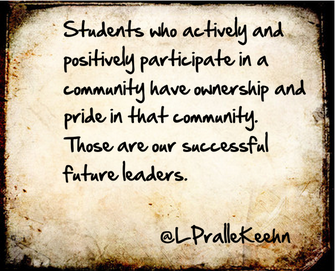
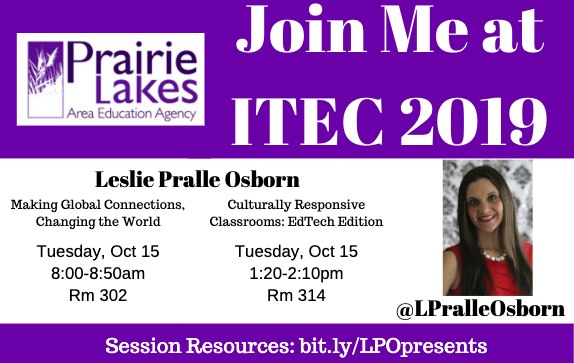
 RSS Feed
RSS Feed
