One of the tools available to our schools through the Iowa AEAs is the Clarity Technology and Learning Survey from BrightBytes. For the last several years Iowa schools have had the opportunity to collect data around technology use and integration in classrooms. One of the areas in which we've seen a need for improvement is using technology to create simulations, models, animations, and demonstrations. Sometimes it can be hard to find the time to look tools to use when you've probably already got some "analog" ways of thinking through this process. However, with the help of technology, kids can so easily collaborate, share, create something new, and think differently about problems! I've collected 10 tools in 8 areas to help teachers introduce some new ways to think about simulations and models in the new year!
1. Real Life Math
“Make the math connection with four interactive online learning adventures for middle school classrooms. Students will enjoy these brain-boosting explorations that use digital media in innovative and creative ways. Virtual environments, simulations, videos and interactive math activities challenge and motivate students to actively engage in learning.”
2. Scratch
3. Hopscotch
Learn and develop coding skills to design games, art, Rube Goldberg machines, and more
4. Loopy
LOOPY can give you not just the software tools, but also the mental tools to understand the complex systems of the world around us.
5. PhET (UC Boulder) Math & Science Simulations
Search by grade level, topic, device - access teaching resources such as designing for the K-12 classroom. Examples:
6. Tinkercad
Free 3D Design Software with teacher resources, tutorials, and projects and challenges. For example, how to teach math with Tinkercad. Your work can even be sent to a 3D printer!
Also, now a circuit simulator!
7. Sketchup
Free 3D modeling software that lets you design and create - think architecture, engineering, interior design, etc.
8. Toontastic by Google
Draw, animate, and narrate 3D cartoons
9. StopMotion Studio
10. PicPac
Create stop motion animation and time lapse videos
Stop Motion Studio:
App Store
Google Play
For Chart View, click here.
1. Real Life Math
“Make the math connection with four interactive online learning adventures for middle school classrooms. Students will enjoy these brain-boosting explorations that use digital media in innovative and creative ways. Virtual environments, simulations, videos and interactive math activities challenge and motivate students to actively engage in learning.”
2. Scratch
3. Hopscotch
Learn and develop coding skills to design games, art, Rube Goldberg machines, and more
4. Loopy
LOOPY can give you not just the software tools, but also the mental tools to understand the complex systems of the world around us.
5. PhET (UC Boulder) Math & Science Simulations
Search by grade level, topic, device - access teaching resources such as designing for the K-12 classroom. Examples:
6. Tinkercad
Free 3D Design Software with teacher resources, tutorials, and projects and challenges. For example, how to teach math with Tinkercad. Your work can even be sent to a 3D printer!
Also, now a circuit simulator!
7. Sketchup
Free 3D modeling software that lets you design and create - think architecture, engineering, interior design, etc.
8. Toontastic by Google
Draw, animate, and narrate 3D cartoons
9. StopMotion Studio
10. PicPac
Create stop motion animation and time lapse videos
Stop Motion Studio:
App Store
Google Play
For Chart View, click here.
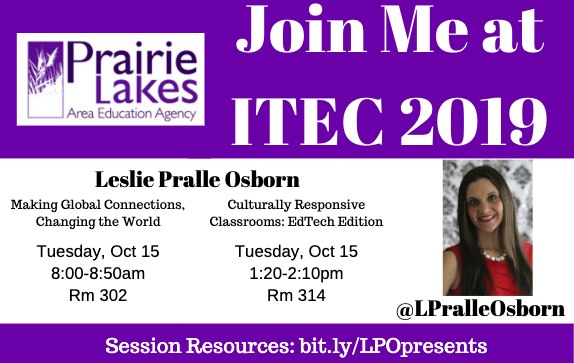
 RSS Feed
RSS Feed
